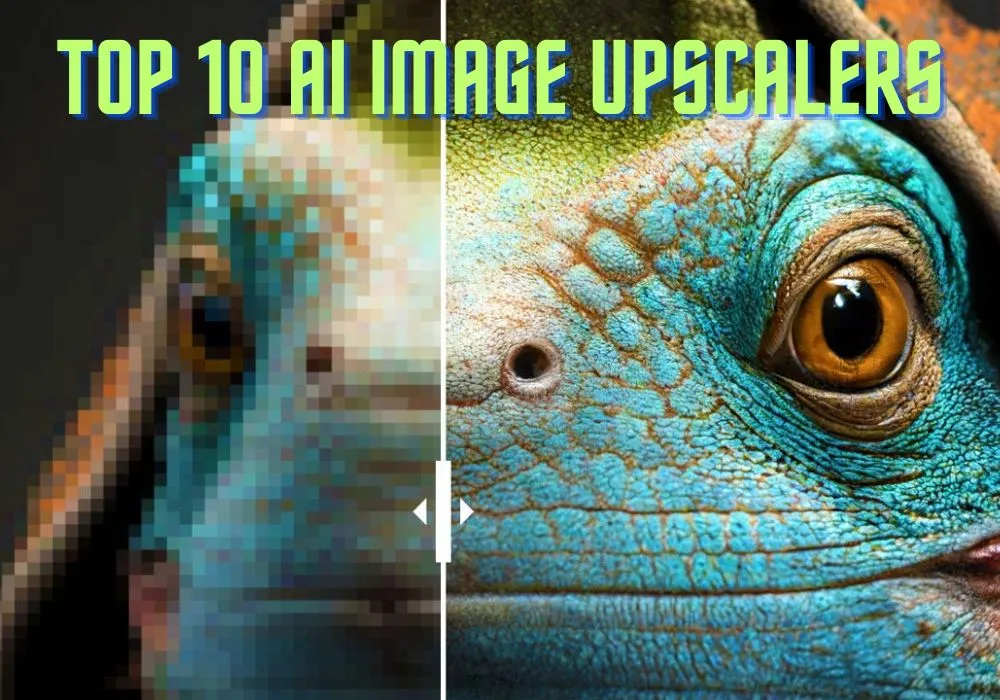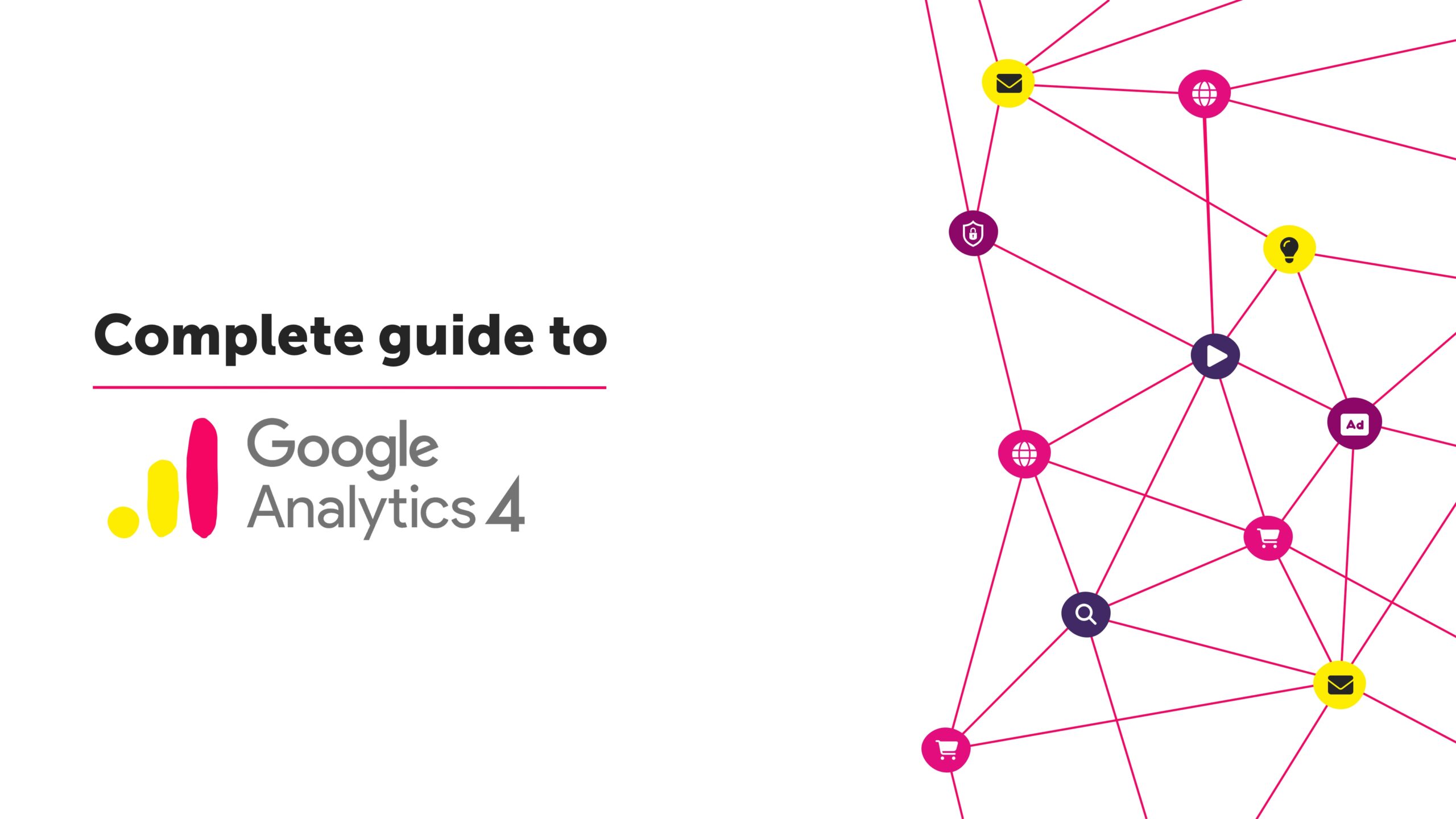The realm of AI technology has revolutionized not only the generation of artistic creations but also the editing of images to an unprecedented degree. While popular AI art generators like Midjourney and Jasper Art have gained recognition, the power of AI extends further, enabling remarkable image editing capabilities. AI image upscalers, in particular, have emerged as invaluable tools that can enlarge existing images without compromising quality. Previously, achieving such results required heavyweight software, but with the advent of AI, individuals can now leverage sophisticated image upscalers to enhance their visuals for both personal and professional purposes. In this article, we present a curated list of the finest AI image upscalers available today, facilitating your photo editing endeavors.
Understanding AI Image Upscalers
AI image upscalers employ artificial intelligence algorithms to upscale images while preserving their original quality. By utilizing this technology, images can be effectively enlarged to fit larger formats without noticeable degradation. Whether you seek to amplify the size of a logo for a poster or stretch digital artwork onto a canvas measuring fifteen feet, an AI image upscaler ensures that the resulting image maintains its aesthetic appeal without appearing heavily manipulated. Leveraging a combination of techniques such as diffusion and advanced neural network models, various AI image upscalers enhance images while preserving their inherent characteristics. If you frequently engage in photo editing tasks or work extensively with images in your daily endeavors, an AI image upscaler can prove to be an invaluable asset in streamlining your workflow.
The Finest 10 AI Image Upscalers of 2023
- HitPaw Photo Enhancer
- Upscale. media
- Gigapixel AI
- Icons8 Smart Upscaler
- AVCLabs Photo Enhancer AI
- Zyro AI Image Upscaler
- Adobe Firefly
- DeepImage AI
- VanceAI
- Pixelcut
Below, we present a handpicked selection of the best AI image upscalers currently available. Ranging from mobile apps to comprehensive desktop applications, each option offers unique features and qualities tailored to the art of image upscaling. Peruse our list, explore the key features, and discover the perfect AI image upscaler that best aligns with your specific project requirements.
1. HitPaw Photo Enhancer
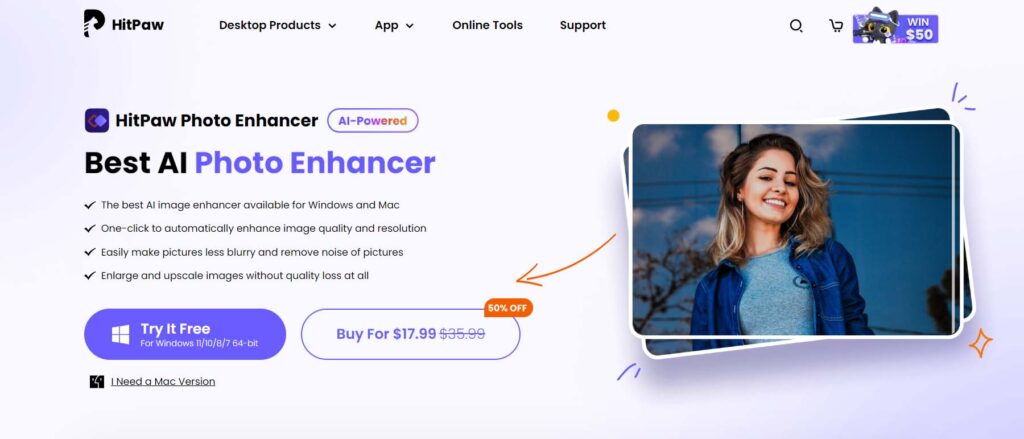
Empowering users on both PC and Mac platforms, HitPaw Photo Enhancer stands as a premier computer program designed to upscale images while preserving their pristine quality. Similar to other upscalers featured on our list, HitPaw Photo Enhancer is capable of handling various types of photos, including landscapes, animations, architectural structures, and natural scenery. Setting itself apart, this enhancer incorporates a dedicated face enhancement feature, eliminating the need to switch to secondary image editing software after upscaling. Moreover, with just a single click, users can revitalize and add color to old photographs, seamlessly blending cherished memories with newfound moments. Notably, HitPaw’s denoise model effortlessly eliminates noise from low-quality images, rectifying lighting issues without compromising the integrity of the original photo. As a desktop application, HitPaw offers an exceptional solution for individuals seeking comprehensive functionality from their photo upscaler.
Key Features of HitPaw Photo Enhancer:
- Compatibility: Available for Android, PC, and Mac platforms
- Noise Removal and Sharpening: Enhance images while upscaling with noise reduction and sharpening capabilities
- Lossless Upscaling: Enlarge images without sacrificing quality
- Versatile Upscaling: Supports HD, 2K, 4K, and 8K upscaling
- Batch Processing: Efficiently process a large number of images simultaneously
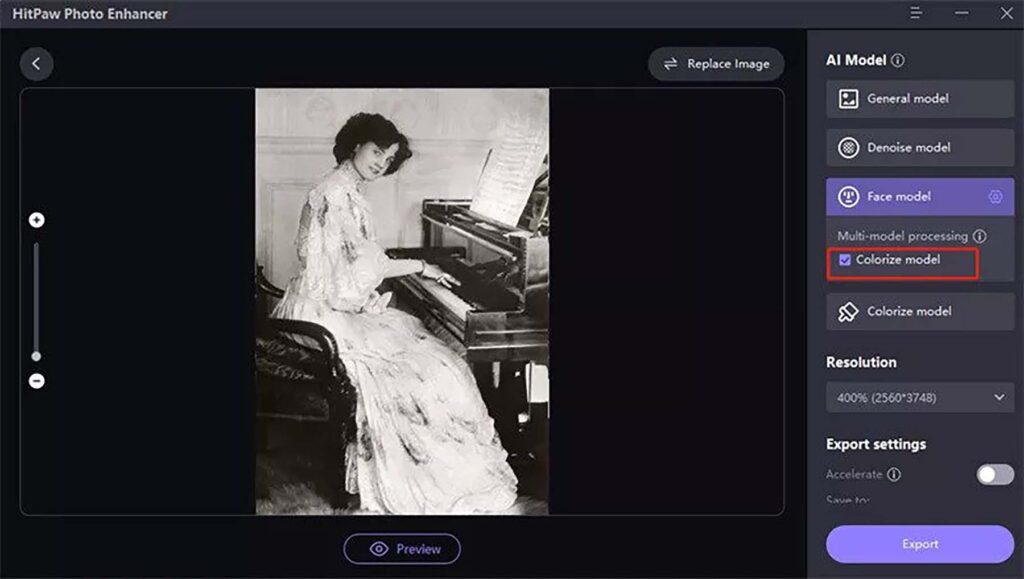
HitPaw’s Photo Enhancer incorporates multiple AI models that can be combined to refine image upscaling to an even greater extent. The general, denoise, face, and colorize models can be customized and applied together, delivering not only larger images but also enhanced refinements post-upscaling.
Best For: HitPaw’s Photo Enhancer caters to users seeking a diverse range of AI models to enhance their photos. If you desire not only image enlargement but also further AI-powered edits, this AI image enhancer is an ideal choice for fulfilling your requirements.
Pricing: Free to use, with paid plans starting at $35.99 per month.
2. Upscale.media
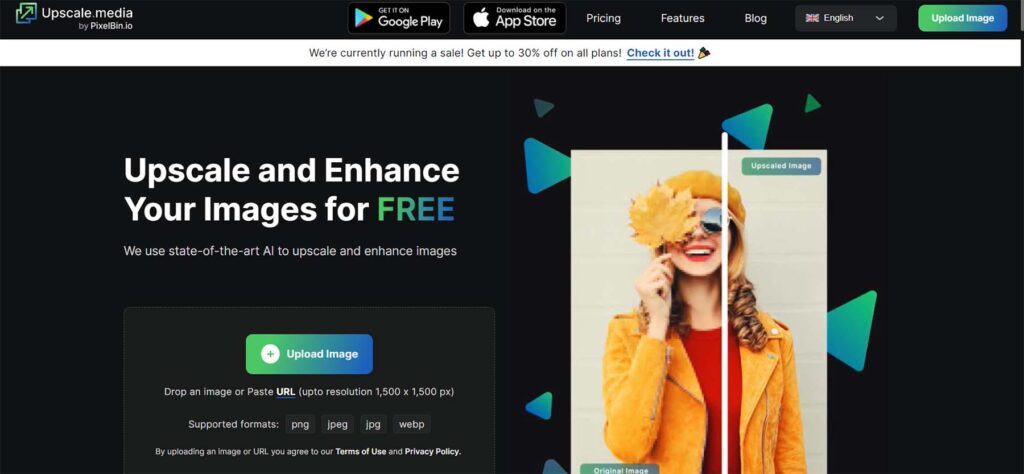
Developed by Pixelbin.io, Upscale.media is a powerful AI tool that belongs to a select group of innovative solutions. This image upscaler offers the convenience of both a web-based tool and a mobile app for Apple and Android devices. Compatible with various file formats, Upscale.media excels in enlarging and enhancing images. While the free version processes one image at a time, premium plans grant users the ability to upscale multiple images simultaneously. Notably, by becoming a part of the Pixelbin.io family, users gain access to a suite of additional tools, including Erase.bg, Watermarkremover.io, and Shrink.media, among others.
Key Features of Upscale.media:
- File Format Support: PNG, JPEG, JPG, and WEBP
- Artifact Removal and Image Enhancement: Eliminate JPEG artifacts, such as pixelation, and enhance overall image quality
- High-Resolution Output: Obtain fully automated high-resolution images with up to 4x scaling
- Swift Automated Processing: Experience rapid image upscaling in a matter of seconds
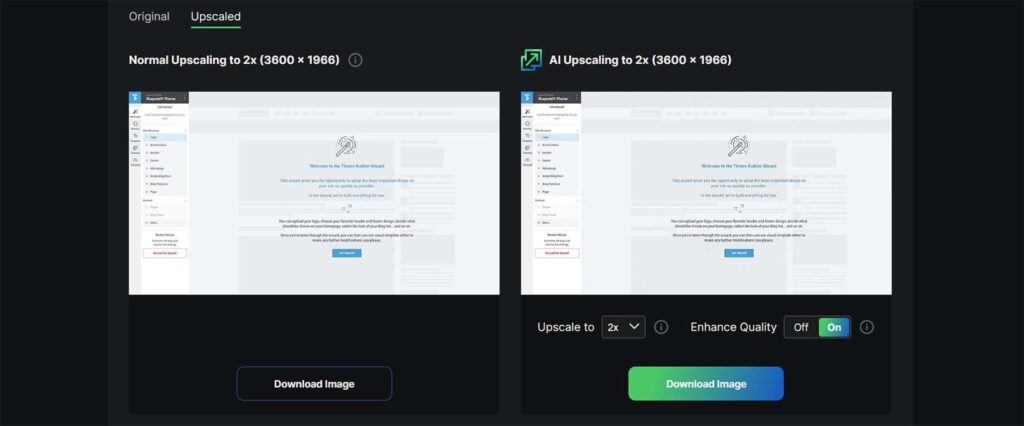
Upscale.media strength lies in its user-friendly interface, prioritizing simplicity and efficiency. While other image upscalers may offer additional features like shapes and patterns, this platform focuses on the core purpose of upscaling images with AI. This emphasis on ease of use sets it apart, making it an ideal choice for individuals who occasionally require online image upscaling solutions.
Best For: Upscale.media caters to those seeking a quick and straightforward web-based platform for image upscaling. With a minimalistic approach and a reliable AI process that delivers exceptional results, Upscale.media is perfect for users who need to optimize a few images on the go.
Pricing: Free to use, with paid plans starting at $40 per month.
3. Gigapixel AI
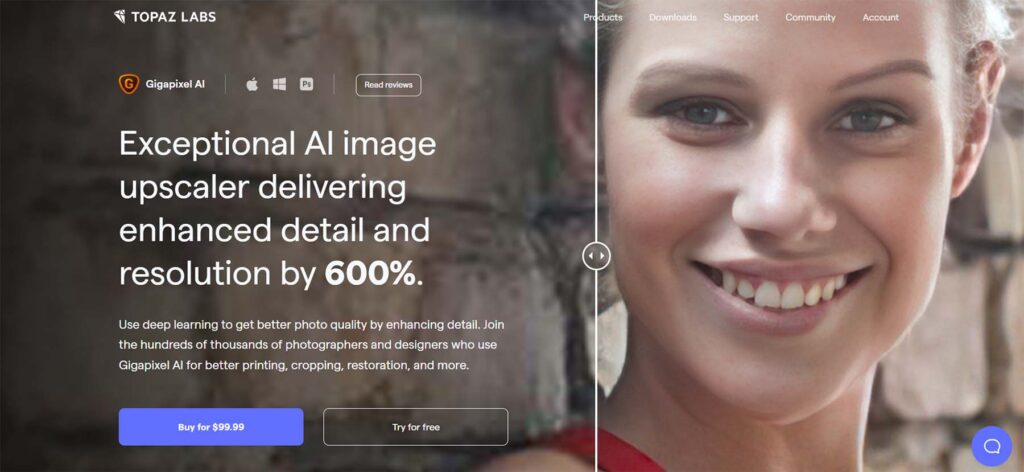
Gigapixel AI, developed by Topaz Labs, stands as an exceptional AI image upscaler. Leveraging deep learning and meticulously trained neural networks, this software comprehends intricate photorealistic details and seamlessly applies them during image processing. Available for both Mac and PC platforms, Gigapixel AI ensures that users can fully harness its capabilities regardless of their operating system. With Gigapixel AI, images can be upscaled by up to 600% without sacrificing quality. Furthermore, its AI algorithms enable users to expand the aspect ratio of their images, transforming web graphics into valuable assets suitable for high-resolution projects such as print and video. As a professional-grade image upscaler, Gigapixel AI surpasses mere facial retouching, offering a comprehensive solution to diverse image enhancement needs.
Key Features of Gigapixel AI:
- Versatile Upscaling: Capable of upscaling various subjects, including portraits, wildlife, landscapes, and architecture
- Wide Image Type Compatibility: Supports multiple image types, including DSLR, computer graphics, and compressed images
- Face Recovery AI: Optimizes low-resolution faces, ensuring superior results
- Enhanced Texture and Sharpness: Improves the appearance of hair, feathers, and fur, enhancing texture and sharpness
- Pixelation Fix: Addresses extreme pixelation in low-resolution images during the upscaling process
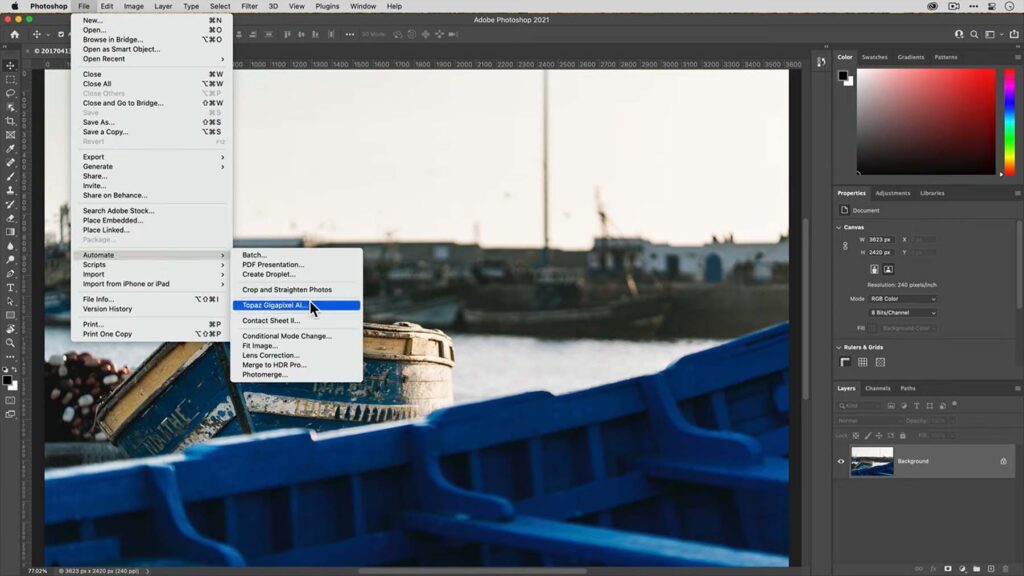
While Gigapixel AI functions as a standalone product, it seamlessly integrates with the Adobe Creative Suite. Users can incorporate Gigapixel AI into their established photo editing workflow within Adobe Photoshop and Adobe Lightroom, seamlessly integrating AI-powered upscaling capabilities.
Best For: Gigapixel AI caters to photographers and designers who value flexibility and robust tools. Whether engaging in photo retouching, preflight tasks for printing, or photo restoration, Gigapixel AI proves to be an invaluable asset in optimizing images for various projects, especially for users who utilize the Adobe Creative Suite.
Pricing: Free to use, with a one-time fee of $99 for the full version.
4. Icons8 Smart Upscaler
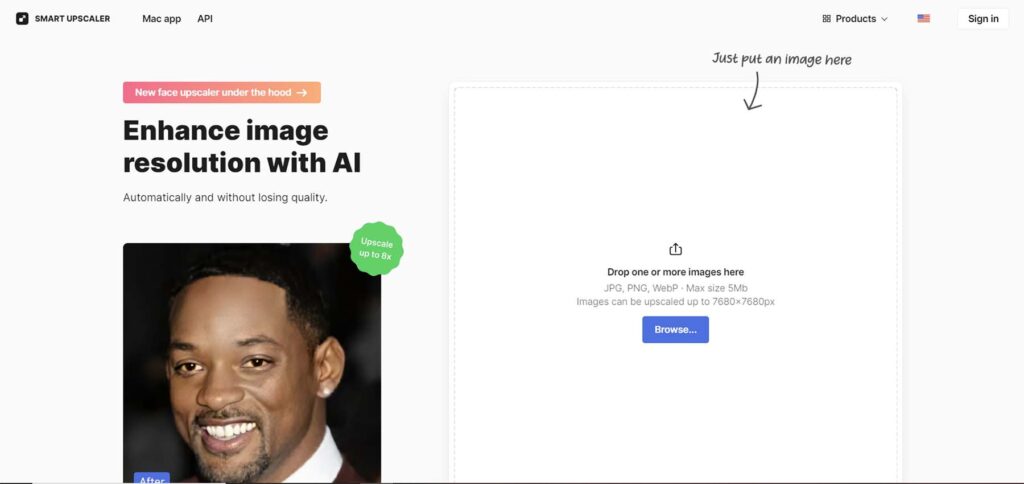
Icons8 Smart Upscaler emerges as an online image upscaler compatible with a variety of file formats. While Icons8 Smart Upscaler primarily operates as a design assets company, it has expanded its offerings to include online tools, including the Smart Upscaler. Sporting a user-friendly interface, this tool allows users to upload and upscale one image at a time. Upon uploading, users can conveniently compare the original and upscaled versions side by side, providing a preview of the AI-driven enhancements. For bulk image processing, users can opt to purchase credits or access the Icons8 Smart Upscaler API. On the other hand, the GoProd Mac app serves as the desktop version of Icons8 Smart Upscaler, featuring additional background removal capabilities. Whether seeking an everyday image processing tool or a streamlined upscaler, Icons8 Smart Upscaler caters to diverse needs.
Key Features of Icons8 Smart Upscaler:
- File Format Support: Works with JPG, PNG, and WebP formats
- Maximum Image Size: Allows upscaling of images up to 7680x7680px
- Online Tool and Mac App: Accessible as both an online tool and a dedicated Mac app
- Upscaling Capabilities: Enlarges images up to 4X their original size
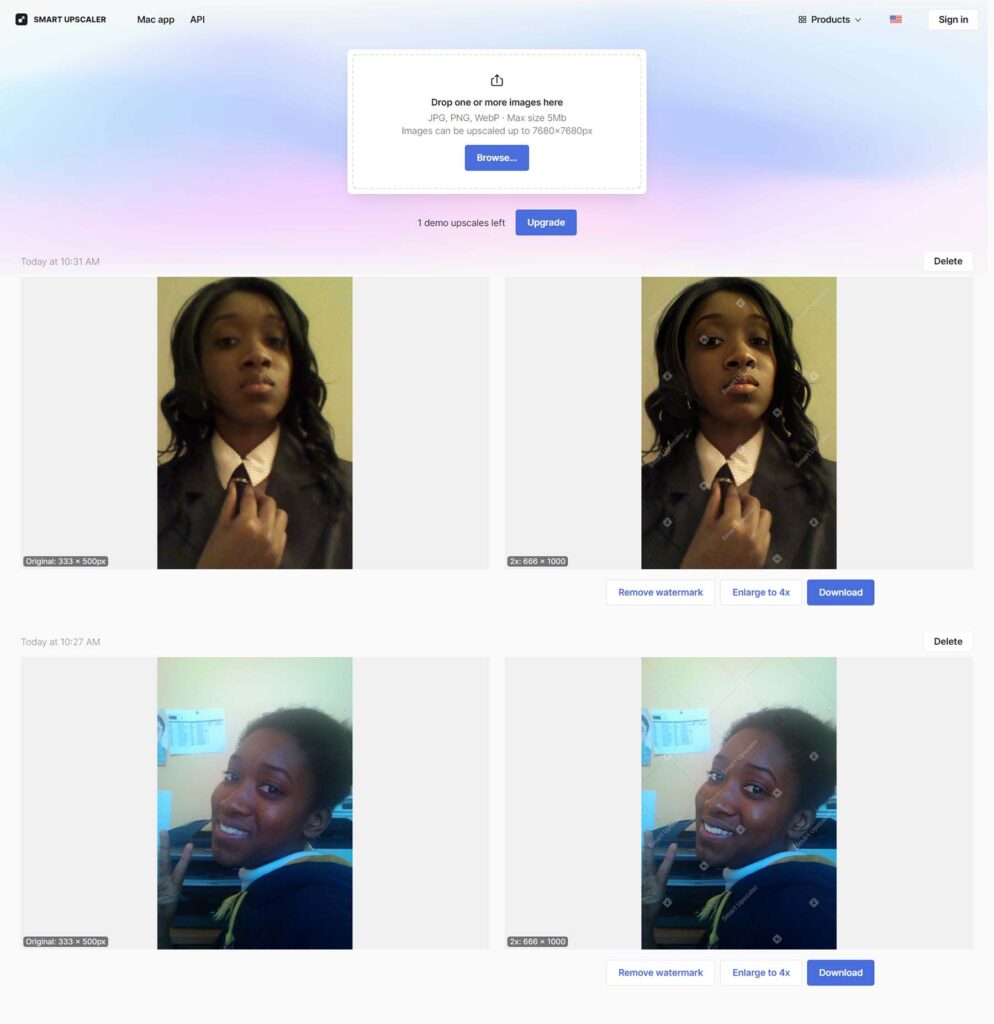
While Icons8 Smart Upscaler boasts a straightforward interface and process, it offers the added benefit of preserving a history of optimized files. This feature proves useful for redownloading or further optimizing images as needed. Additionally, users have the option to upscale images by an additional 4X before downloading. Notably, Icons8 does not employ or retain user images for further machine learning, highlighting their commitment to data privacy.
Best For: Icons8 Smart Upscaler caters to individuals seeking a streamlined tool for processing images. It is well-suited for those who value maintaining a history of optimized files and require the flexibility of upscaling images for various purposes. Moreover, Icons8’s commitment to data privacy adds an extra layer of reassurance.
Pricing: Free to use, with paid plans starting at $9 per month.
5. AVCLabs Photo Enhancer AI
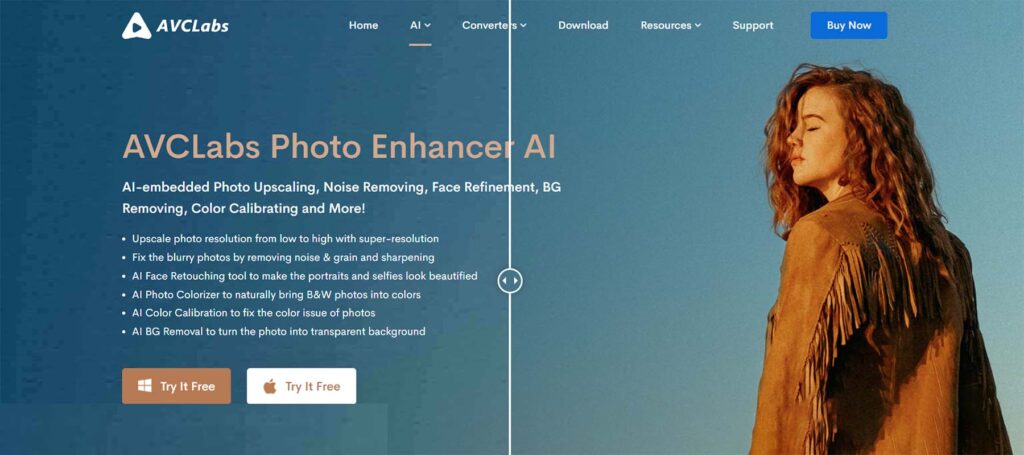
AVCLabs Photo Enhancer AI stands as a comprehensive suite of AI-powered photo enhancement tools, offering a wide range of editing capabilities for your projects. Seamlessly integrating with each other, these tools enable users to harness the full potential of AI-driven image upscaling, noise removal, face refinement, and more. With AVCLabs Photo Enhancer AI, users gain access to a robust set of features that enhance various aspects of their images.
Key Features of AVCLabs Photo Enhancer AI:
- Super-Resolution Upscaling: Enhance photo resolution from low to high using advanced super-resolution techniques.
- Blurry Photo Fix: Remove noise, grain, and sharpen images to rectify blurriness.
- AI Models: Choose from two AI models—standard and ultra—with the option for face refinement.
- Adjustments: Fine-tune brightness, contrast, and sharpness for optimal results.
- File Format Flexibility: Preserve the original image file format or convert it to JPG, JPEG, PNG, or BMP.
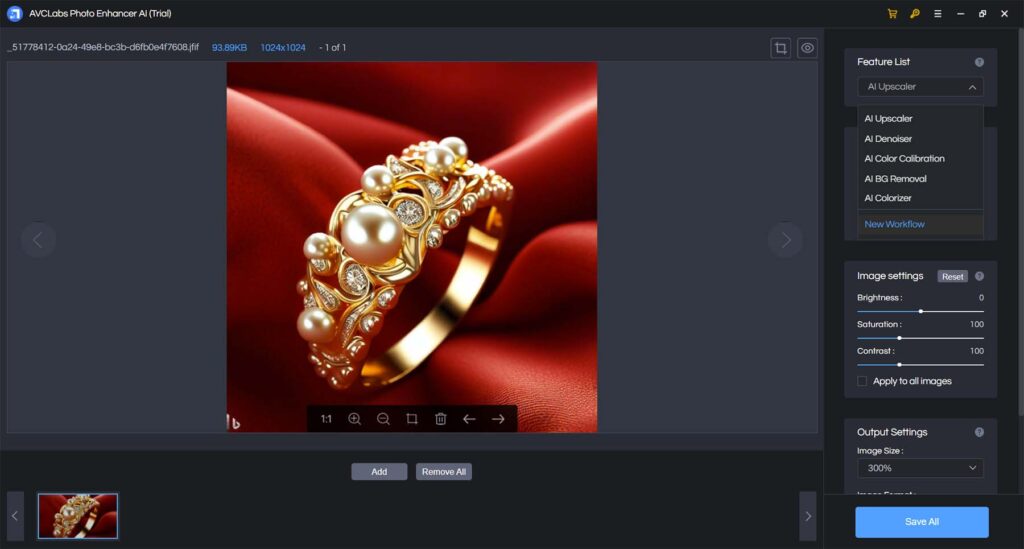
AVCLabs Photo Enhancer AI simplifies the upscaling process with its preset feature list, allowing users to upscale various types of photos effortlessly. Whether in need of skin smoothing effects or background removal alongside upscaling, the preset AI models provide a convenient resource to optimize photos and images.
Best For: AVCLabs Photo Enhancer AI caters to users seeking a versatile AI image upscaler compatible with both Microsoft and Mac platforms. Agencies, creative professionals, and studios working across different operating systems will appreciate the cross-platform functionality AVCLabs offers, ensuring seamless integration and efficiency.
Pricing: Free to use, with paid plans starting at $39.95 per month.
6. Zyro AI Image Upscaler
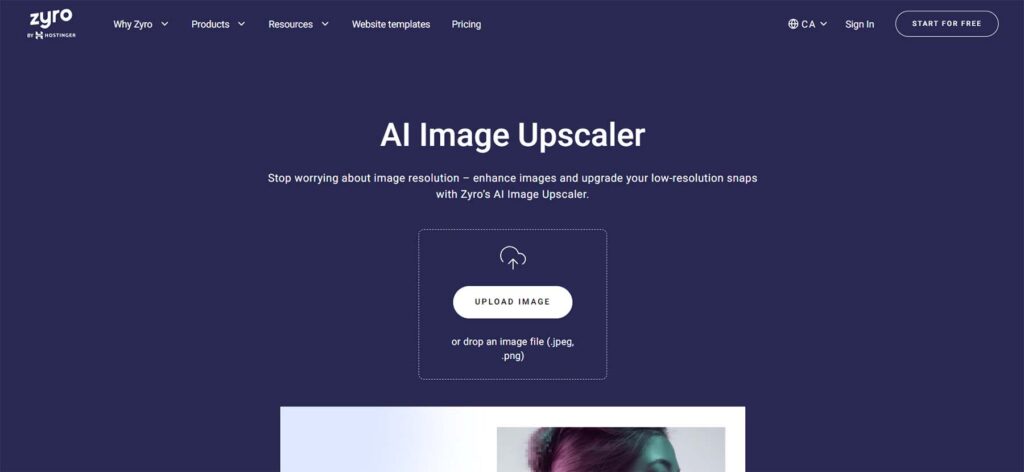
Zyro, a renowned AI website builder offered by Hostinger, features an online AI image upscaler that caters to a wide user base. With a user-friendly interface, Zyro AI Image Upscaler simplifies the process of uploading and upscaling images seamlessly. While it supports only two file formats, which may seem limiting compared to other upscalers on our list, Zyro’s interface is particularly suited for hobbyists and users who require straightforward upscaling features without heavy-duty requirements.
Key Features of Zyro AI Image Upscaler:
- File Format Support: Works with PNG and JPG formats
- User-Friendly Interface: Simple and clean interface for hassle-free usage
- Watermark-Free Downloads: Download upscaled images without any watermarks
- Unlimited Upscaling: No restrictions on the number of photos you can upscale
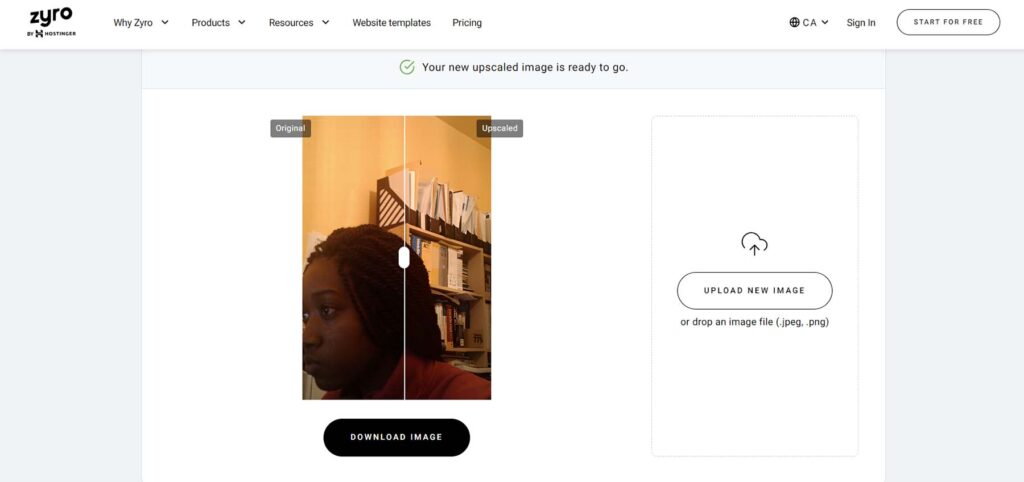
Zyro distinguishes itself by offering unlimited usage of its image upscaler without imposing watermarks. Unlike many competitors that provide limited free trials or add watermarks to upscaled images, Zyro’s approach allows for quick image upscaling without any such limitations, making it an excellent choice for personal and occasional professional needs.
Best For: Zyro’s AI Image Upscaler is ideal for individuals seeking a completely free online image upscaler option. It serves as a convenient platform for quickly upscaling a few images, fulfilling its core purpose effectively.
Pricing: Free
7. Adobe Firefly
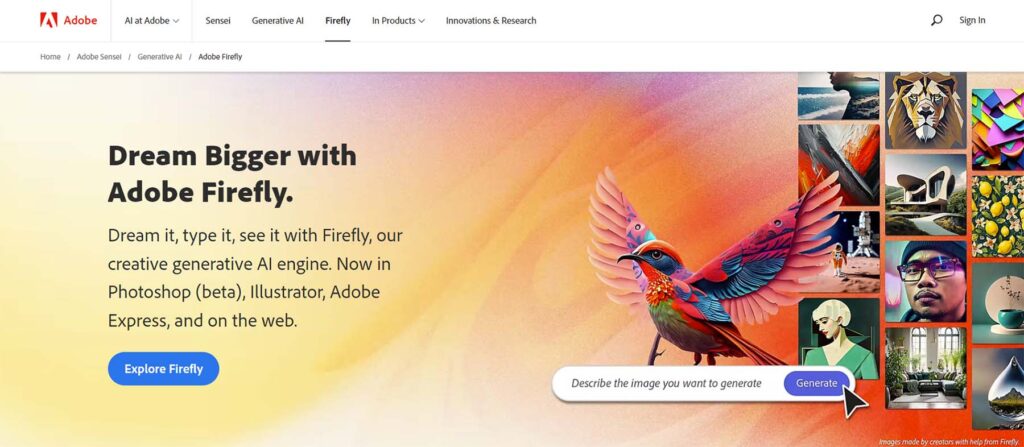
Adobe Firefly represents a groundbreaking AI tool from Adobe that seamlessly blends creativity with artificial intelligence. Currently in beta mode across various Adobe programs such as Photoshop, Illustrator, and Adobe Express, Firefly serves as Adobe’s innovative generative AI engine. While Firefly itself is not an image upscaler, its integration with Adobe apps allows for professional-grade image enlargement, in line with the high standards associated with Adobe’s suite of products. This functionality is evident in applications like Photoshop and Lightroom. For instance, Lightroom’s Super Resolution feature employs AI to quadruple image size in a matter of minutes, enhancing colors and revealing intricate details through an intuitive interface. Beyond image upscaling, Adobe Firefly showcases additional AI-powered art functions, including recoloring, generative fill (which can be used alongside image enlargement), text effects, and more.
Key Features of Adobe Firefly:
- Powers Generative Fill in Photoshop: Extends content by utilizing simple text prompts
- Enables Super Resolution in Lightroom: Increases image linear resolution by 2x
- Upsamples Low-Resolution Images: Enhances low-resolution images with Lightroom
- Upscales, previews, and adjusts image resolution in Photoshop
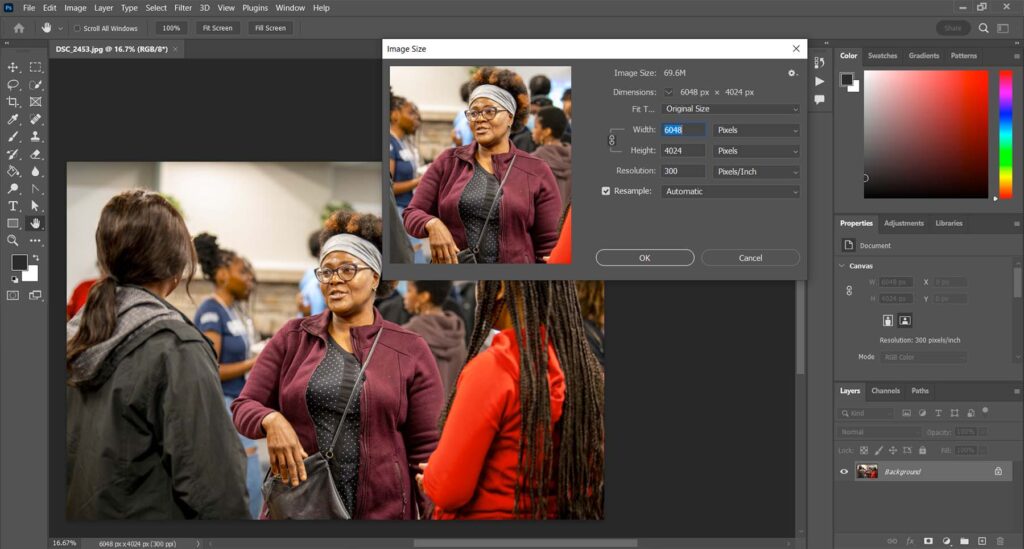
Adobe Firefly’s impact can be observed in various Adobe apps and products, with the Image Size option in Photoshop being just one example. This setting allows users to upscale images in their preferred measurement units, adjust resolution, and preview changes. Such features empower users to strike a balance between image quality and size during the upscaling process.
Best For: Adobe Firefly is tailored to enthusiasts and users of the Adobe Creative Suite and its associated programs. Embracing the power of AI across multiple tasks, Adobe Firefly streamlines processes within the Adobe ecosystem, including image upscaling. Users familiar with Adobe’s suite of tools will appreciate the simplicity and effectiveness of leveraging AI through Adobe Firefly.
Pricing: Paid plans start at $20.99 per month.
8. DeepImage AI
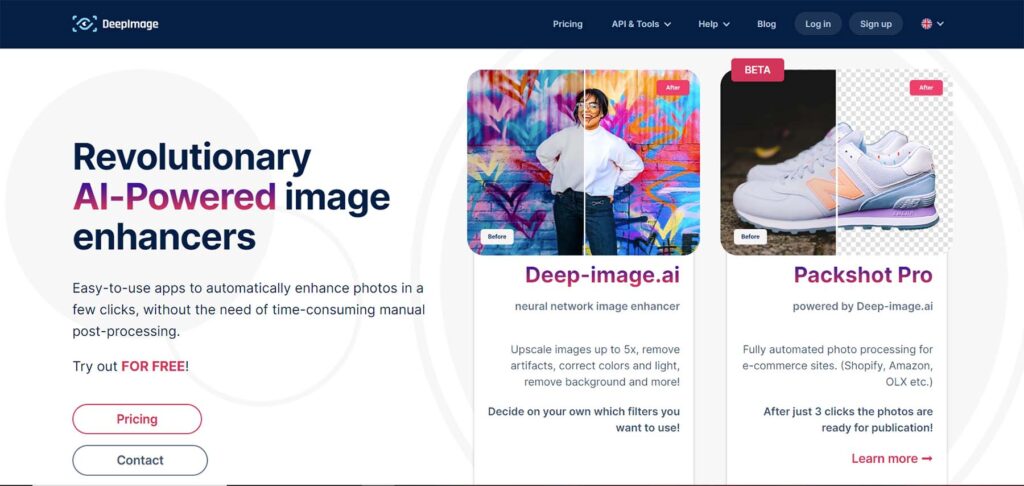
DeepImage AI emerges as a dedicated online AI image upscaler catering to the distinct requirements of real estate professionals, eCommerce brands, and photographers. This platform offers both an online tool and an API, allowing developers to integrate its powerful photo-enhancing capabilities into their applications. DeepImage AI includes predefined presets specifically designed for real estate photos and product images, making it an invaluable asset for professionals operating in these industries. By leveraging higher dynamic range (HDR) adjustments and color saturation enhancements, DeepImage AI empowers real estate and product photographers to upscale and enhance their images. Additionally, the platform facilitates batch editing, enabling users to swiftly optimize multiple images and leverage their newly enhanced visuals efficiently.
Key Features of DeepImage AI:
- Variable Upscaling: Increase image size by 2X, 3X, and 4X
- Aspect Ratio and Dimension Adjustments: Upscale images based on both aspect ratio and specific width and height dimensions
- Color and Lighting Enhancements: Modify color and lighting aspects of upscaled photos using V2, HDR, or contrast options
- Export Options: Save images as JPG, PNG, or WEBP formats
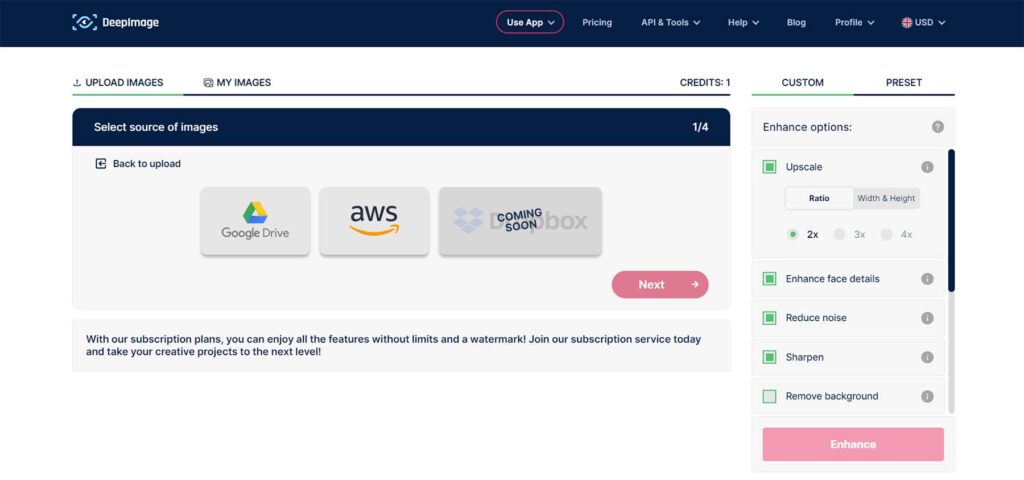
DeepImage AI supports the upload of multiple images from desktop and cloud storage. Soon, Dropbox integration will be available, facilitating seamless content uploading from AWS or Google Drive folders and facilitating bulk editing capabilities.
Best For: DeepImage AI caters particularly well to professionals in the real estate industry. Its image upscaling capabilities prove beneficial in accurately showcasing properties, even when capturing them under less-than-ideal lighting conditions.
Pricing: Free to use, with paid plans starting at $7.50 per month.
9. VanceAI
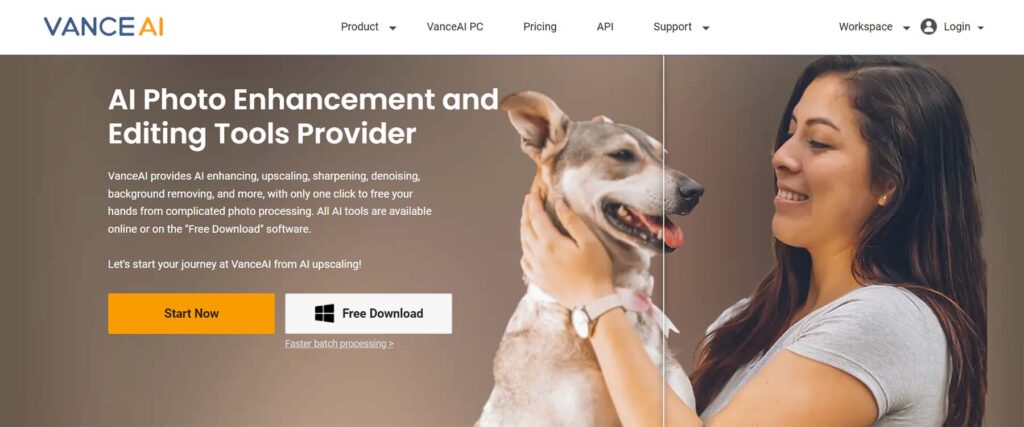
Vance AI presents a comprehensive suite of photo-enhancing products available for both online and desktop use. With VanceAI, you can upscale your images to various magnifications while preserving their quality. Whether you require images for your online store, presentations, prints, and more, VanceAI offers a reliable solution to safely and expertly upscale your visuals. As a suite of tools, VanceAI includes features such as sharpening, retouching, enhancing, and dehazing, which can be used in conjunction with its image upscaling options. Leveraging advanced AI upscaling technology, VanceAI intelligently analyzes and enlarges images, employing generative adversarial networks to generate highly realistic details, resulting in vibrant colors and clear results.
Key Features of VanceAI:
- Quality-Preserving Upscaling: Enlarge images by up to 800% without any loss in quality
- Scaling Options: Upscale images by 2x, 4x, 6x, or 8x their original size
- Batch Processing: Efficiently process multiple images at once using the desktop app
- Diverse AI Upscaling Models: Includes settings tailored for anime, digital art, text and low-resolution, and compressed images
- Data Protection: Images are automatically deleted after 24 hours for security and data protection purposes
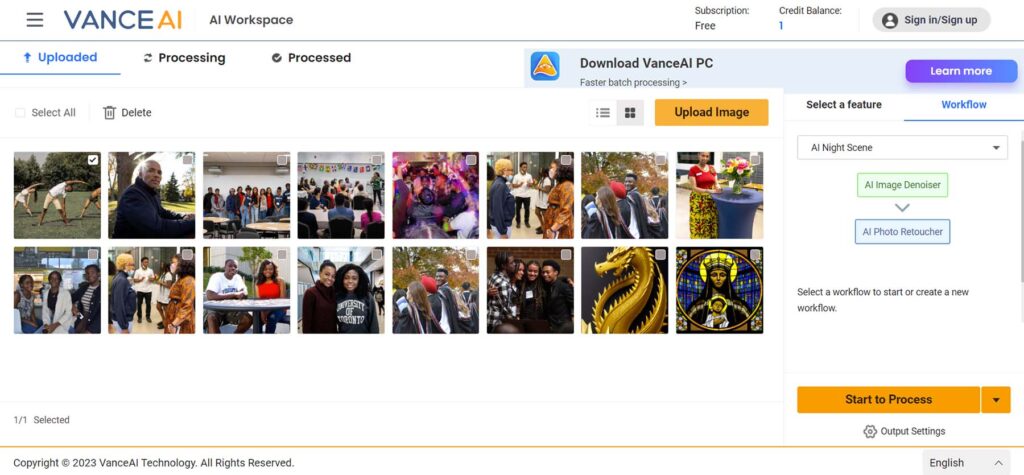
Benefit from the batch processing feature of VanceAI, which allows for upscaling multiple images simultaneously. Additionally, the Workflow feature enables you to combine multiple AI image editing features within the Vance AI platform and apply them to all your uploaded images.
Best For: VanceAI caters to those seeking a desktop solution with comprehensive image editing capabilities. By utilizing the VanceAI desktop program, users can harness increased power while upscaling their images.
Pricing: Paid plans start at $4.95 per 100 credits.
10. Pixelcut
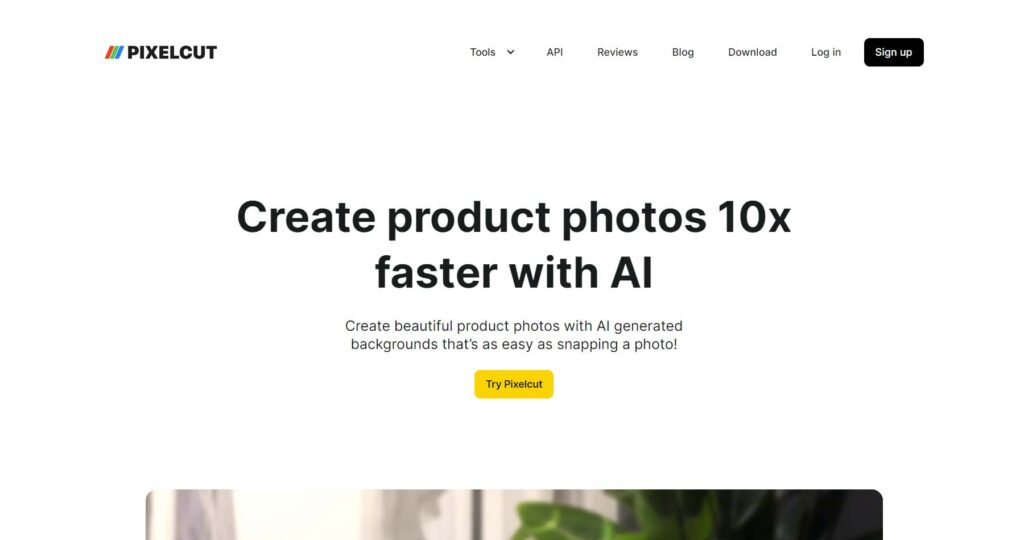
Pixelcut stands as a user-friendly and cost-free online tool designed to enhance your photos by increasing their resolution. This comprehensive suite of tools also includes an image upscaler. With its clean interface, Pixelcut enables you to upscale your images and preview the results before making any downloads. The platform allows you to directly save your upscaled image in both standard and high-definition resolutions. Additionally, Pixelcut provides an integrated editor with a range of tools for post-production work on your images. You can add text, edit the background, and more, once you’ve achieved the desired upscale for your image. Pixelcut emerges as one of the best AI image upscalers, offering a straightforward solution for your photo editing needs.
Key Features of Pixelcut:
- 2X and 4X Upscaling: Increase image size by 2X or 4X using the upscaling feature
- Zoom and Preview: Zoom in and preview different areas of your uploaded work before downloading
- Integrated Editor: Seamlessly transition to the Pixelcut editor for additional photo editing capabilities
- Versatile Resizing: Upscale and resize images for various social media platforms like Instagram posts, stories, reels, and other pixel ratios
- HD Image Downloads: Download the upscaled images in high-definition resolution
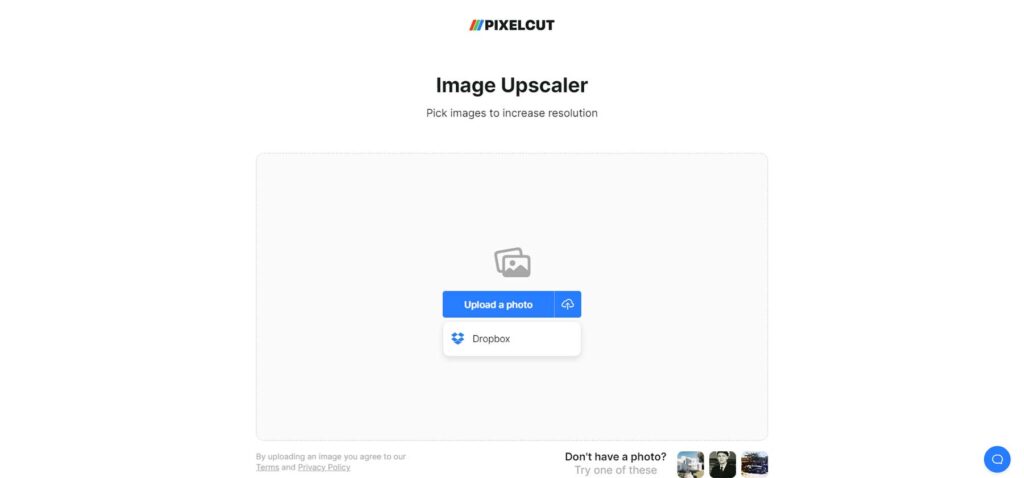
Pixelcut allows for seamless import of photos from your Dropbox account to the Pixelcut Image Upscaler interface. This integration simplifies the process of upscaling images when working with numerous photos stored in this popular cloud storage solution.
Best For: Pixelcut’s focus on enhancing product photos makes it an excellent companion for eCommerce brands and online shop owners. The platform’s collection of free tools, including its AI image enhancer, provides a simple and effective means of professionally editing product photos.
Pricing: Free to use, with paid plans starting at $9.99 per month.
Comparison of Top AI Image Upscalers
The finest AI image upscalers each bring unique features to the table. While some offer comprehensive suites of various products, others excel in providing quick editing solutions for a small number of images. All the upscalers on our list excel in enlarging your photos while preserving their quality. Rest assured, you will discover the ideal tool to meet your specific needs from our selection.
Price Comparison of Best AI Image Upscalers
Now, let’s compare the prices of our recommended AI image upscalers. Fortunately, some of them are available for free, allowing you to start using them right away!
| Image Upscalers | Price | Free Option |
| HitPaw Photo Enhancer | $35.99/mth | ✔️ |
| Upscale.media | $XX/mth | ✔️ |
| Gigapixel AI | One time fee of $99 | ✔️ |
| Icons8 Smart Upscaler | $9/mth | ✔️ |
| AVCLabs Photo Enhancer AI | $39.95/mth | ✔️ |
| Zyro AI Image Upscaler | $0/mth | ✔️ |
| Adobe Firefly | $20.99/mth | ✔️ |
| DeepImage AI | $7.50/mth | ✔️ |
| VanceAI | $4.95 per 100 credits | ❌ |
| Pixelcut | $9.99/mth | ✔️ |
Determining the Best AI Image Upscaler
For an exceptional image upscaling experience that enhances both quality and resolution, our top recommendation is Hitpaw Photo Enhancer. With its utilization of multiple AI models, it delivers stunning results throughout your image editing process. If you seek a straightforward and effective web-based upscaler, Upscale.media is worth a try. On the other hand, if you desire a comprehensive suite of tools that seamlessly integrates with a powerful image upscaler, Gigapixel AI is the optimal choice for you.
Looking for more AI-powered tools?
Explore Y Design Services collection of articles featuring the best tools, including those powered by AI, to support your business or for engaging recreational experiences.