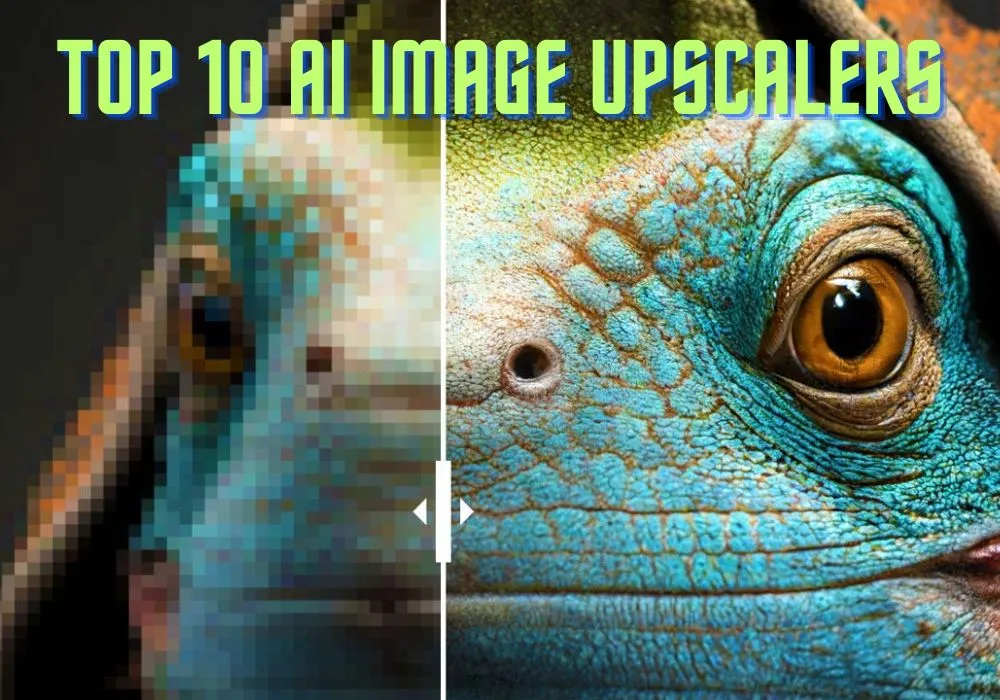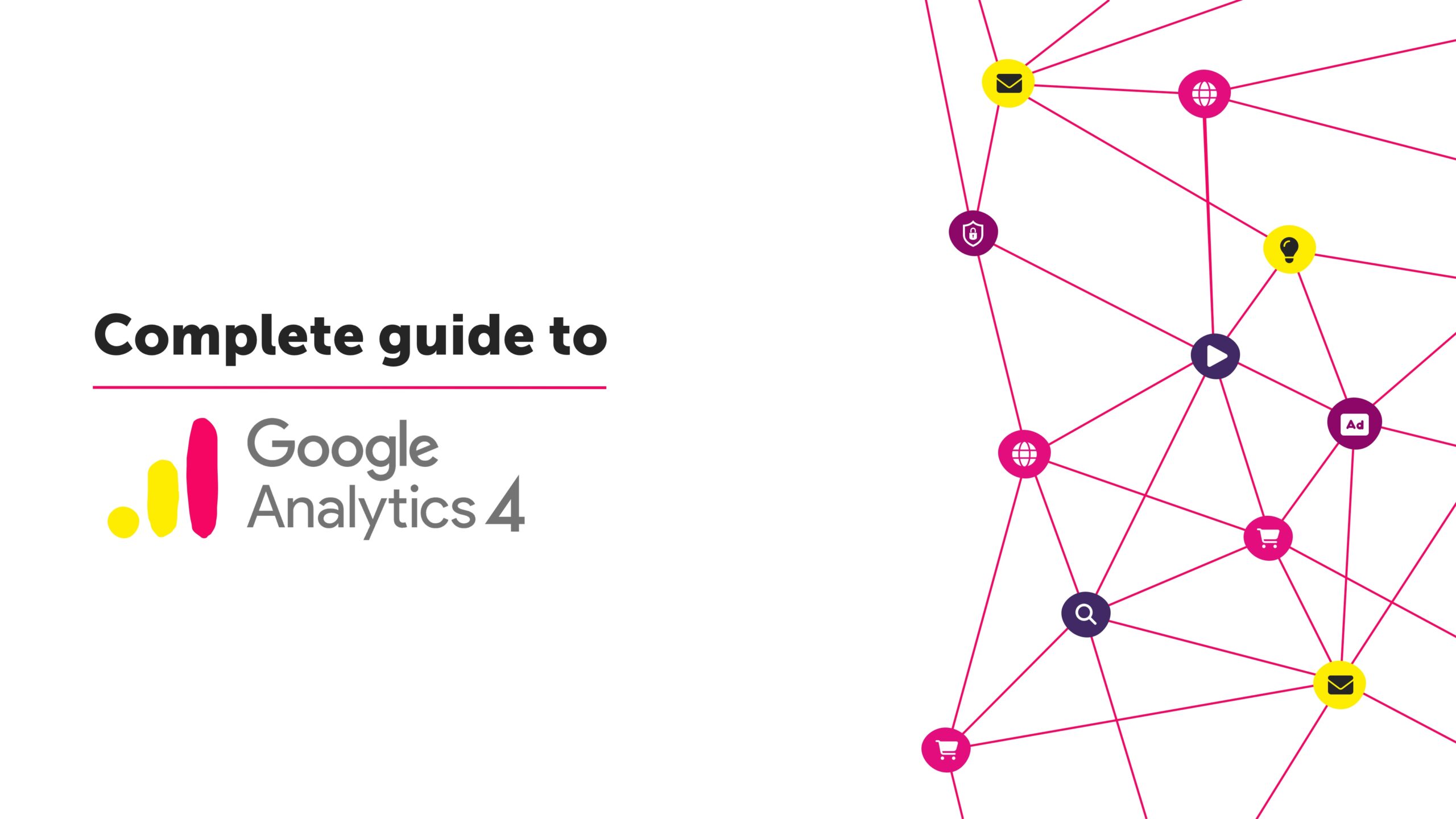This article will bring out the features of the latest WordPress Version 4.8 which the user around would find it extremely helpful.
WordPress released its latest version 4.8 on June 8, 2017 and it’s named for jazz pianist and composer William John “Bill” Evans.
Visual Text Editor
It has become smoother to handle with the inclusion of Tiny MCE features in this version, the visual editor has enhanced. In comparison to last version, WordPress 4.8 has eased to steer through the links and the blank space in front of the text is extended when a hyperlinked text is clicked. This widget is equipped with a new editing system that has replaced the usage of HTML thereby releasing the WordPress user from the tentacles of code.
Meetup and WordCamp News
The latest version of the WordPress has also got news update with Meetup and WordCamp news on the dashboard that would be available underneath the news area. These facilities will enable the WordPress users as well to the WordPress, where the user can connect to larger WordPress community and the WordPress can receive feedback directly from thy users.
Image Widget
This has simplified the process of adding image without using any plugin or knowing code. Here one can easily upload an image by inserting image within the widget settings. Either select the new image from the computers or older mages from the media library.
Video Widget
The new version also has Video Widget just like the image widget that enables us to easily upload videos to the WordPress sidebar or display any video from YouTube. It has become simpler to embed videos with this widget from any video hosting providers where you need to just copy and paste the URL which will display the thumbnail of the video as soon as it pasted.
Audio Widget
Audio widget permits the user to load audio files to WordPress sidebar just by clicking on the ‘Add audio’ button. Audio Widget supports OGG, MP3 and WAV audio file formats and embeds in a HTML5 audio player.
Text Widget
Bold, Italic, bullet and others are available in Visual and Text along with links as if you were working on a regular page. It was considered hard to move cursor away from the link and this issue too has been fixed by WordPress Version 4.8.
Link Boundaries
It was a daunting task to edit the text after the link which often resulted in linking the next word. Link boundaries adeptly work it out and without tempering the links.
Developer Changes
WordPress has also brought changes for the developers as well which are below the hood improvement such as Accessible Admin Panel Headings, Multisite Updates, Text-Editor JavaScript API, Removal of Core Support for WMV and WMA FilesMedia Widgets API, and Customizer Width Variable.
To experience it upgrade your WordPress to WordPress Version 4.8.